How to Show Street Rank in Mobile Legends
Being one of the best players is a dream that must be obtained. However, if it is not achieved, don't give up easily. Because your abilities might be recognized while playing the game, not from the rank level.
To display Street Rank on a Mobile Legends account, points are needed. Street rank is influenced by how many points you get in playing. To my knowledge points will increase when you play in rank mode.
How to Show Street Rank Mobile Legends
- You must turn on gps smartphone (location)
- You must increase points by playing in rank mode (focus on the one hero you want)
- Waiting for a street rank reset every week. If you have enough points, there will be one title to choose from. Next
Follow the Steps Below
1. Select Mobile Legends Account Profile
2. Select Settings and Open Title
3. Next, you choose the location where you live. Turn on the GPS so that the process is not obstructed.
4. Then, if there is no Title Street Rank data. You wait for the reset time the following week.
5. If the Title Street Rank data already exists then you just select the hero and select "equip" to display the street rank title.
If you have finished following the steps above, then every time you reset weekly you should check back in the title menu. Why ? To find out if the hero we want is included in the title "Beginner, Junior, Senior, Supreme"
You can choose which level you want to display in your account status. Street rank status will appear when the draft pick mode hero selection, appears during the process to the arena of the match and will appear when people see your account profile.



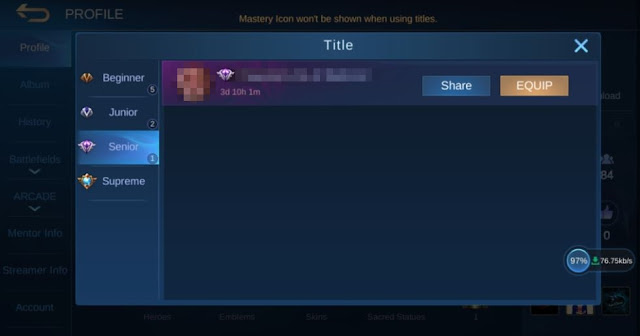
0 Response to "How to Show Street Rank in Mobile Legends"
Post a Comment